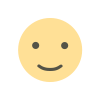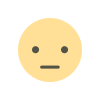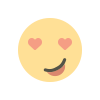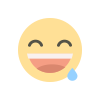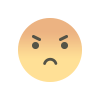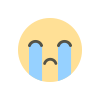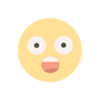Google Business Profiles Verification Failure Email With Reasons | Digital India Add
Learn about the common reasons why your Google Business Profile verification may fail and how to resolve it. This guide covers issues like incorrect business details, address problems, and verification method failures. Discover actionable tips to fix your Google Business Profile verification and improve your online visibility.

In today’s digital world, a strong online presence is crucial for businesses of all sizes. One of the most effective tools for businesses looking to boost their visibility is Google My Business (GMB). This platform allows businesses to create Google Business Profiles, enhancing their online reach. However, one major issue that business owners often face is the failure of Google Business Profiles verification. If you're experiencing this, you may have received a failure email from Google. This blog post explores the possible reasons behind these verification failures and how you can resolve them efficiently.
What is Google Business Profile Verification?
Google Business Profile verification is an essential step that businesses must complete to appear in local searches on Google. Once you claim or create your profile on Google, you’ll need to go through a verification process to confirm the legitimacy of your business. This ensures that your profile displays accurate and up-to-date information to potential customers. Typically, this verification process includes receiving a postcard with a verification code, phone verification, or email verification.
Why Did My Google Business Profile Verification Fail?
If you’ve received an email about your Google Business Profile verification failure, it can be frustrating. However, this issue is often solvable. Below are some common reasons why verification may fail and tips on how to fix them:
· Incorrect Business Information
The most frequent reason for verification failure is incorrect or inconsistent business information. Google uses the details you provide to cross-reference with other sources on the web. If your business name, address, phone number, or website differs from what Google already has in its database, the verification will not go through.
Solution: Double-check that the information you’ve entered matches exactly what’s listed on your business’s official website and any other public business listings.
· Ineligible Business Category
Sometimes, businesses try to categorize themselves under the wrong business type, which may cause a verification failure. Google’s algorithms can detect if the category you selected doesn’t fit with the nature of your business.
Solution: Ensure your business category is accurately selected according to your industry. Consider reviewing Google’s list of available categories and choose the one that most closely represents your services or products.
· Address or Location Issues
Another reason for verification failure can be an incomplete or incorrect address. Google requires that the address you provide matches what’s available in public databases. Businesses that work remotely, operate out of a home address, or are service-based rather than location-based can sometimes face this issue.
Solution: Verify that the address is correct and use the exact format that Google prefers. If your business is service-based, select the option that you don’t have a physical location and instead serve customers at their location.
· Using a PO Box or Virtual Office Address
Google does not allow PO Box addresses or virtual office addresses to be used for verification. This is another frequent mistake that leads to verification failure.
Solution: Provide a physical address where your business operates. If you operate remotely, you may need to clarify your business model in your profile to avoid confusion.
· Phone Number Issues
Another potential reason for failure is an invalid or untraceable phone number. If the phone number you provided cannot be verified, it could cause the process to fail.
Solution: Ensure the phone number is local and correctly formatted, ideally with an area code that matches your location. Avoid using numbers that are untraceable or linked to virtual services.
· Verification Method Issues
Google typically allows businesses to verify via postcard, phone, or email. If there is a problem with the method you've selected — for instance, the postcard gets lost, or the phone number is unreachable — verification may fail.
Solution: Choose the verification method that’s easiest for you and make sure you’re available to receive the verification code. If you didn’t receive the postcard, request a new one, or opt for phone or email verification if possible.
· Profile Suspended for Policy Violations
In some cases, your profile may be suspended or flagged for violations of Google’s guidelines. These violations could range from misleading business information to spamming.
Solution: Review Google’s guidelines and make sure your business complies. If you believe your profile was suspended mistakenly, you can appeal the decision or request further clarification from Google support
· Duplicate Listings
Having multiple Google Business Profiles for the same business can lead to issues with verification. Google’s algorithms may flag duplicate listings as fraudulent or inconsistent.
Solution: Ensure that you have only one listing for your business. If you find duplicates, consolidate them into a single listing and remove any extra ones.
How to Fix Google Business Profile Verification Failures?
If you’ve received a Google Business Profile verification failure email, it’s important not to panic. Here are some steps you can follow to resolve the issue:
· Review the Failure Email: Google typically provides details about the reason for the failure in the email. Understanding why the verification failed is the first step toward fixing the problem.
· Update Your Business Information: If the issue was incorrect or inconsistent business information, make the necessary corrections. Ensure that your business name, address, and phone number match exactly across all platforms.
· Use a Different Verification Method: If your postcard didn’t arrive, or you couldn’t verify via phone, try another verification method.
· Reapply for Verification: Once you’ve made the necessary changes and updates to your business profile, request another round of verification.
· Contact Google Support: If you are still unable to resolve the verification failure, reaching out to Google’s support team for assistance can help.
Conclusion
Google Business Profiles play a pivotal role in enhancing your business’s online presence, and verification is a crucial step. While facing a verification failure email can be disheartening, there are several reasons why it may have happened, and most of them can be corrected. Whether it’s incorrect information, an ineligible address, or an issue with your verification method, following the solutions mentioned above will help you overcome these challenges.
By ensuring your business information is accurate, complying with Google’s guidelines, and choosing the right verification method, you can successfully verify your business profile and enjoy the benefits of better visibility in local searches. Stay patient, and soon, your business will be showcased across Google, helping you attract more customers and grow your business.
What's Your Reaction?