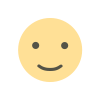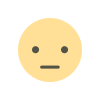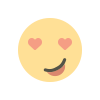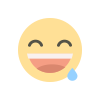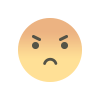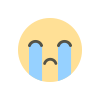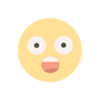Missing Google Reviews? Here’s How to Get Help!: A Step-by-Step Guide from Digital India Add to Recovering Lost Google Reviews
Discover effective methods for recovering lost Google reviews with this comprehensive guide from Digital India Add. Learn step-by-step how to restore deleted reviews, troubleshoot issues, and manage your Google My Business profile for better customer engagement and improved SEO rankings.

In today’s digital era, online reviews play a crucial role in shaping a business's reputation. Google reviews are especially powerful because they directly influence consumer decisions, local SEO rankings, and overall brand trust. However, many businesses face the issue of losing Google reviews for various reasons—whether it’s due to account issues, accidental deletions, or problems with Google’s review system. If you happen to be in this situation, there's no need to stress! You’re not alone, and there are ways to recover your lost reviews. In this comprehensive guide from Digital India Add, we’ll walk you through the steps to regain those valuable Google reviews and ensure your business keeps standing out. First of all clearly read the following passage and understand which factor damage your reviews, then follow the mentioned instruction. All your queries will get answers. and we mentioned how to prevent future review losses. Hope the following instruction very useful to you…..
Click here to see the Video part of this section………..
Why Are Google Reviews So Important?
Before diving into recovery methods, it’s important to understand why Google reviews are so vital for your business. Google reviews contribute to your business’s visibility, SEO rankings, and overall online reputation. Positive reviews enhance trust with potential customers and give your business a competitive edge. The more positive feedback you gather, the higher your chances of appearing in local search results.
But, what happens when those reviews disappear? Whether due to system glitches or accidental deletions, losing customer feedback can significantly affect your brand image and local search performance.
Reasons for Missing Google Reviews
There are several reasons why Google reviews might go missing, and understanding them can help you prevent future issues:
· Google’s Review Policies: Google has strict guidelines to ensure reviews are authentic and relevant. If a review violates any of these policies—such as containing inappropriate language or being flagged as fake—it might be removed.
· Review Deletion by Customers: Sometimes, customers may delete or edit their reviews. This is completely under their control and could happen without any prior notice.
· Issues with Google My Business (GMB) Account: Problems with your Google My Business account, such as unverified listings or account suspensions, can result in reviews disappearing.
· System Errors: Occasionally, Google’s algorithm or system might experience glitches that result in the loss of reviews. These issues typically resolve themselves once Google detects and fixes the error.
Now that we understand why reviews may disappear, let’s discuss how to recover them and restore your business’s online reputation.
Step-by-Step Guide to Recovering Lost Google Reviews
Step 1: Verify Your Google My Business Account
Before diving into recovery efforts, ensure your Google My Business (GMB) account is verified and up-to-date. A verified GMB account is essential for managing your business’s online presence, including handling reviews. If your GMB account isn’t verified, it could lead to issues with managing reviews, and some may not show up at all.
To verify your GMB account, follow these simple steps:
1. Sign in to Google My Business.
2. Go to your business profile and click on “Verify Now.”
3. Choose your verification method (by phone, email, or postcard).
4. Complete the verification process.
Once your account is verified, you’ll have better control over your reviews and can monitor and respond to them effectively.
Step 2: Check Your Review History
Google My Business provides a comprehensive review history. If you’ve noticed missing reviews, check your review history to determine if they were removed or hidden due to a violation of Google’s policies.
Here’s how to check your review history:
1. Go to your Google My Business dashboard.
2. Click on the “Reviews” tab.
3. Scroll through the list of reviews to see if any of them are missing.
4. Look for any notifications from Google indicating that reviews have been removed due to policy violations.
Step 3: Contact Google Support
If you’ve verified your account, checked your review history, and still can’t locate your missing reviews, it’s time to reach out to Google Support. Sometimes, reviews may be removed by mistake, and Google may be able to reinstate them after a review process.
Here’s how to contact Google Support:
1. Sign in to Google My Business.
2. Go to the “Support” section by clicking on the three vertical dots in the top-right corner of your dashboard.
3. Select the “Contact Support” option and choose whether you want to reach Google via phone, email, or chat.
4. Describe the issue and provide any relevant details, such as the missing reviews and their dates.
Be prepared to share specific information regarding the lost reviews, as this will help Google investigate the issue quickly.
Click here to see the Video part of this section………..
Step 4: Ask Your Customers to Repost Their Reviews
If your reviews were deleted or lost for reasons beyond your control, and Google cannot retrieve them, the next best solution is to ask your satisfied customers to repost their reviews. Encourage your loyal customers to leave feedback by sending a polite email or direct message with instructions on how to submit a review.
Make it easy for your customers to leave a review by providing them with a direct link to your Google review page. You can create this link through your Google My Business profile.
Step 5: Prevent Future Review Losses
Once you’ve recovered your lost reviews, it’s essential to take steps to prevent this from happening in the future. Here are a few tips to keep your reviews intact:
- Follow Google’s Review Guidelines: Familiarize yourself with Google’s review policies and ensure you’re not engaging in any practices that could cause reviews to be flagged.
- Encourage Authentic Reviews: Encourage genuine customer feedback and avoid incentivizing reviews, as this could violate Google’s guidelines.
- Monitor Your Reviews Regularly: Stay proactive in monitoring your reviews through your Google My Business account. Respond to both positive and negative reviews, as this shows potential customers that you care about their opinions.
Step 6: Leverage Reputation Management Tools
To simplify the process of managing and recovering reviews, consider using reputation management tools. These platforms can help you track and monitor your reviews across various online platforms, including Google. Some tools even offer automated notifications when a review is removed or flagged, allowing you to act quickly and resolve the issue.
Conclusion
Losing Google reviews can feel like a blow to your business, but it doesn’t have to be the end of the road. By following the steps outlined in this guide, you can recover lost reviews, strengthen your online reputation, and ensure that your business continues to thrive. Remember, customer feedback is invaluable, and with the right approach, you can turn lost reviews into an opportunity for growth and improvement.
If you're unsure about recovering lost reviews or need additional help, don’t hesitate to reach out to professionals like Digital India Add. We specialize in digital marketing strategies, SEO, and online reputation management, ensuring your business stands out in search engines and retains the trust of your customers.
What's Your Reaction?